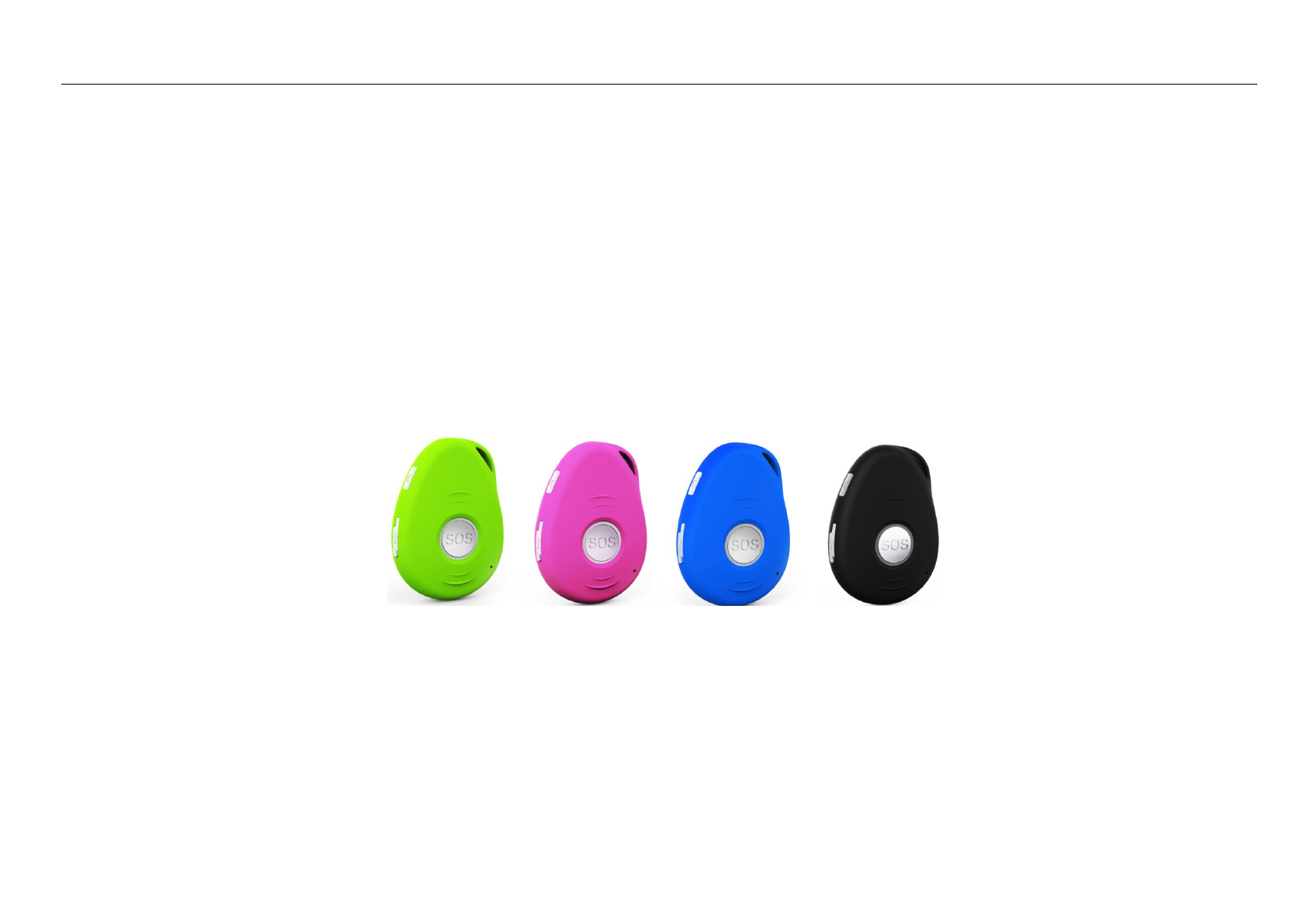Quick Start guide
Portable GPS Tracker Quick Start Guide
Getting to know your
device
SIM Card Installation
The SIM card is not included in the package.
A Micro SIM card will need.
·
Unscrew the back cover and
remove the cover.
·
Insert SIM card and make
sure it’s activated with credits
·
Put the cover back and
tighten the screws.
Note: before
installing the SIM card, check if the SIM card has PIN code or not, if yes,
please use a cell-phone to unlock the card’s PIN code.
Device Charging
For the first time use, please fully charge
the battery for around 2 ~ 3 hours
Using
the USB charger or using docking station to charge
·
Place the device on the
docking station.
·
Connect the Micro USB side
of the cable to the docking station port and connect the other end of the cable
to the designed AC Power source (USB/AC Adaptor).
·
When charging, the RED LED
(on docking station) will be blinking (solid). After fully charging, the RED
LED will solid.
Switching Device Power
On
·
To turn on the device: Press the side power
button for 1 second, and all LEDs will flash rapidly. Device can be also turned
on automatically by charging vis USB or put it into the docking station.
*To
get an initial location, use outdoors or near a window so the device may fix
onto the satellites.
Switching Device Power
Off
·
To turn off the device: Press and hold the
side button and SOS button together for 1 second until the LEDs off.
What do the light
mean?
Power Status LED
|
LED |
Blue ON (Solid) |
Blue Blinking
Quickly |
Blue Off or blinking
slowly |
|
State |
The
device is charging |
Battery
power is lower than 15% |
Device
has been fully charged or not charging |
GSM LED--GREEN
|
LED |
Light shows a
single flash rapidly every 3 seconds |
Light shows a
double flash rapidly every 3 seconds |
Light shows a slow
flash every 3 seconds |
Light Solid (Not flashing) |
|
State |
The
device is connected to the GSM network |
The
device is registered to the GPRS network |
The
device is connecting to the GSM network |
No
SIM Card is detected |
GPS LED--BLUE
|
LED |
Light shows a
single flash rapidly every 3 seconds |
Light shows a slow
flash every 3 seconds (every 1 second on and 3 seconds off) |
Blue Off (When device not
charging) |
|
State |
The
device has a GPS positioning fix |
The
device has no GPS fix |
The
GPS chip is sleeping |